When it comes to technical drawing software, there are many options available, each with its own benefits and limitations. A program with an expansive assortment of applications at a reasonable price can be difficult to find. Luckily, ACD Systems recently launched Canvas X 2018, which provides a variety of user interface improvements for easy object editing.
The beauty of this program is that it can be used to create and edit raster images and vector objects, which allows it to be useful in a variety of fields, from graphic design to engineering. However, the focus of this newest update targets the aerospace, energy, engineering and scientific industries. The bulk of these improvements allows for upgraded precision, easier copy/paste functions, and effects that move and resize dynamically with an object.
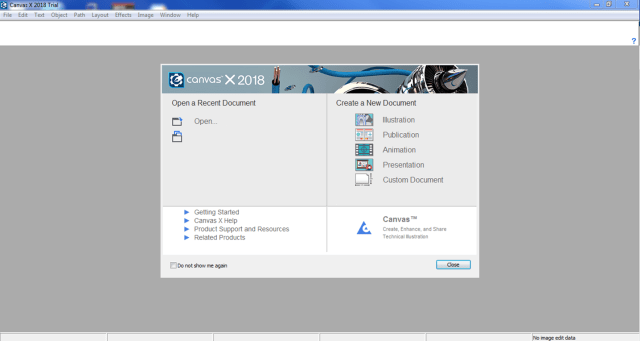
Figure 1. Canvas X 2018 welcome screen.
After you select an Illustration, a blank illustration page opens. From here, you can choose from a wide array of standard page sizes for your project. You can also add grids, which will enable you to quickly lay out objects symmetrically. The new automatic Smart Snaps feature enhances and simplifies this alignment process, making it easier to align and space objects relative to one another and to the center of your document. The purple lines in the screenshot shown in Figure 2 demonstrate these Smart Snaps in action when a new object is added to a project.Don’t like this preset purple color for guidelines? You can change the color of these guides in the Grids and Guides Settings box.
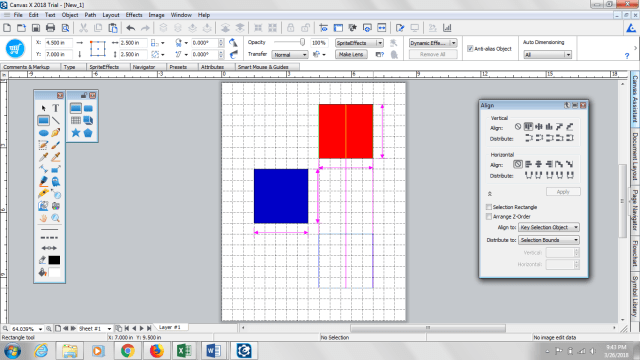
Figure 2. Smart Snaps simplify the alignment process.
In addition, you can change the color, angle, transparency, size, blurriness and distance of an effect from the object by selecting “Dynamic Effects” from the Effects drop-down menu. Being able to modify all of these effects allows for an exceptionally specific personalization of each object, so that your drawing fits your exact illustration needs and highlights key elements of your design. These dynamic effects can then be moved from one object to another for quick effect replication using the Attributes Dropper tool (see Figure 3).
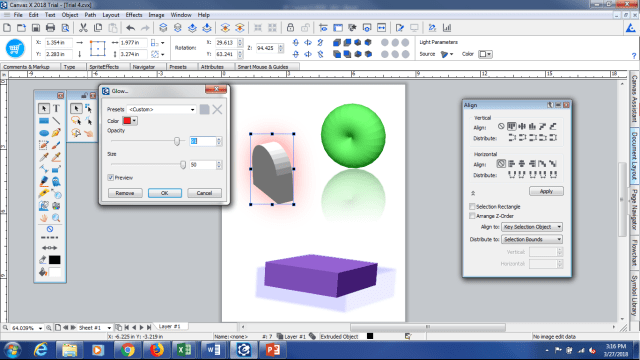
Figure 3. Adding dynamic effects is simple with the Attributes Dropper tool. Here a glow, reflection and shadow were added to various objects.
One of the best aspects of Canvas X 2018 is its precision. The program’s editing tools can maintain a precision of 0.035 microns (or 0.0000014 inches), and this version welcomes improvements for drawing circles with more precision. The program also follows the IEEE floating point standard, ANSI U.S. Product and Industry standards, DIN internationally adopted standards, and JIS standards for scientific, engineering, medical and biotechnology fields. This degree of accuracy is crucial in technical fields, especially in the aerospace industry. The dimensions in aerospace products require extremely high levels of precision for everything from exact part hole sizes to screw thread pitches. Therefore, not only will aerospace illustrations be visually impressive in Canvas X, but they will also be able to utilize accurate part tolerances.
Another improvement in the 2018 version is better precision when determining the perimeter and area of ovals. Determining the area, perimeter, radius and diameter of a circular or rectangular object is a breeze in this program, as Auto Dimensioning all of these dimensions requires only one click, and the Auto Dimensioning option is readily available on the ribbon that appears when you select one of these shapes (see Figure 4).This feature, along with accurate path length measurements for open Bezier curves and polygon lines, further benefits the precision required in technical fields, including the aerospace industry.
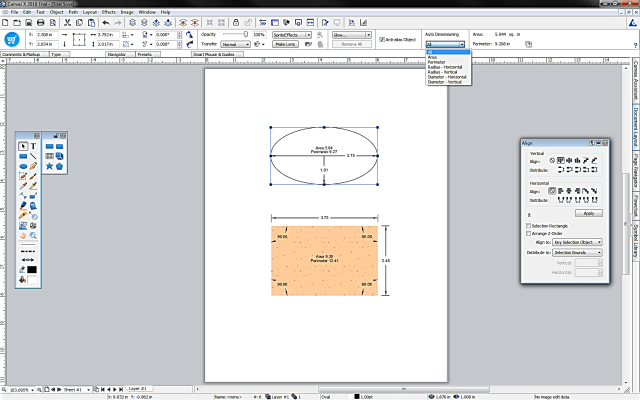
Figure 4. Auto Dimensioning various shapes can occur with the click of a button.
The software supports over 100 file types as well. You can therefore create a diverse collection of communication documents. And with the ability to include over 1million objects in one document, Canvas X allows you to maintain even the most complex drawings in the program. Working with a team on a drafting project? It is easy to add comments to objects within your document in Canvas X, as well as secure sharing permits file encryption and password protection on any exported document. Sophisticated import and export abilities also allow marked-up documents to be converted back into specialized formats without affecting object data. You can also copy and paste objects from this program into PowerPoint using Canvas X’s unique copy preset.
As a first-time user of Canvas software, I found this program to be very user friendly, though it does take some time to learn how to use it.As someone who works in academia, I do not draft objects frequently; however, I can see many ways that I could use this program to create stunning graphics and diagrams for technical presentations and publications. I enjoyed the precision and versatility of the program, and I would absolutely purchase this software.I would also recommend this program to more advanced engineering students for its vast functionality and affordability. Considering all of the features and technical drawing abilities combined in this package, a one-time price of $599 or an annual subscription cost of $239 is quite a bargain.
Don’t believe me? Why not try it out for yourself—visit the Canvas X 2018 Webpage for a free 30-day trial and to learn more about the program’s features.
Read Again https://www.engineering.com/DesignSoftware/DesignSoftwareArticles/ArticleID/16716/Canvas-X-2018-Versatility-in-Technical-Drawing.aspx
Bagikan Berita Ini















0 Response to "Canvas X 2018: Versatility in Technical Drawing"
Post a Comment